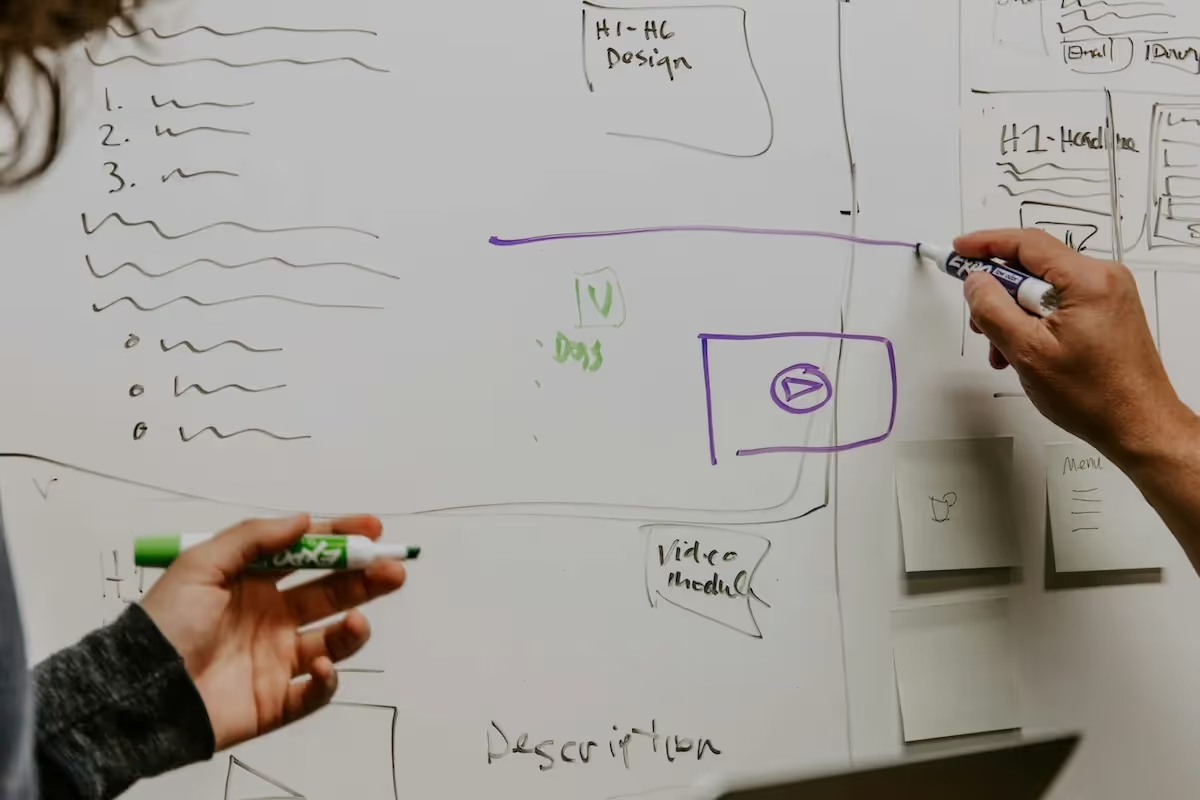What is Workflow Automation For Product Development?
Workflow automation is the process of automating repetitive and time-consuming tasks that are part of a product development process. Workflow automation can improve efficiency and productivity in any number of business functions. Still, it is particularly well suited to product development.
Product development is a complex process that involves multiple steps and often requires input from numerous people across departments. By automating repetitive, non-creative tasks, developers can focus on more creative tasks and spend less time on tedious administrative ones. Additionally, workflow automation can help ensure that all steps in the process are completed promptly and efficiently.
Many different workflow automation tools are available, but one of the most popular is no code platforms like Airtable or Zapier. As the name implies, no code workflow automation tools allow users to create and automate workflow without writing any code. This means you don't need to hire a staff of software engineers to become more efficient.
Product Development Benefits of Automation
Automating repetitive and time-consuming tasks in product development can save your team significant time and energy and ship better products, faster. Here are a few examples of the benefits of automation you can implement with your team:
Increased efficiency: Automation can make your organization more efficient. Reduce time-to-market with streamlined processes, less redundancy, and more direct and clear communication. Make the process more efficient by identifying stalls and tackling them head-on. You can reallocate tasks to new team members in real-time with task reassignments and automated escalations. Saving time on these tasks will ensure your organization can focus on other important aspects.
Improved communication: Automation can also help improve communication among team members. Automation can make your product development more efficient. Certain automation tools can give insights into where team members are succeeding and where team members need improvement. Real data and analytics to show team members their strengths and weaknesses can lead to more confident communication between team members and managers. As a result, there will be reduced confusion and more clarity among all stakeholders.
Reduced costs: Automation can help reduce development costs. It can reduce hiring more staff to achieve better automation, escalating expenses quickly. If time is money, organizations who save time by automating can reallocate the budget into growth initiatives and create new revenue streams.
Quality Assurance: With automation, you can ensure high-quality information is passed through. With automation, there is improved oversight, including enforced audits and checkpoints and skill-based review assignments. Automatically create audit trails with your programs to guarantee quality information on activity, timestamps, and document filing. And by implementing standardized procedures, forms, non-compliance flagging, and consistent, trackable checkpoints, your organization will produce high-quality work faster and at scale.
Data Collection and Analysis: By bringing your automations together under a set of core, connected platforms and processes you also have a consolidated store of data to utilize. Most top no-code platforms offer great data analysis and reporting tools that allow you to build dashboards quickly, so you always have 'one source of truth' to answer your data questions.
What are the challenges of product development automation?
A few challenges associated with automation can be overcome with careful planning and execution. Here are a few of the challenges and some recommendations on how you can overcome them:
Choosing the right tools: Finding the right automation tools for your organization can be daunting. Therefore, before implementation, weighing your priorities against the tools offered and testing the workflow with the automated tools is important. Look for tools where other product development apps have been built and showcased on the website.
Implementation: Implementing automated processes can be difficult. It requires a willingness to change, time discipline, and focus. You must assure your team that this is the best path forward. It might be a rough road for a few weeks, but everyone will reap the benefits. The best way to overcome this challenge is to include your team from the start, making them valuable resources for deciding what to automate and when.
Management shift: When automation is implemented, it can often lead to changes in the way teams and team members work. As a result, it is important to have a plan and communicate it for managing these changes. It is also essential to be flexible and be ready for changes you were not expecting.
Training and Skill: Team members will need to be trained to use the automation technology and change their workflow. Skills will need to be sharpened and often grown, which can take time and effort. Providing clear documentation and continued education and resources to your team will work wonders.
How To Get Started
Before you start, interview the stakeholders involved in all stages of product development across all departments, including sales and marketing.
These are the people with the best insight into how work gets done. They are also the ones who will use the automations.
You can do this internally or hire an outside consultant with experience in scoping and implementing no code workflow automations.
Here the steps:
- Select one task from your list of potential automations and focus on this one as a pilot project. Get consensus on the most important task to start first.
- Build a diagram of all the steps required to complete the task in a tool like Figma. This will give you a high-level overview of what is needed to complete the task and allow the stakeholders to approve the workflow before you build
- Look for a no code platform that can solve the task. The best shortcut is to find a free or paid template where the task is already automated and work from there.
- Iterate the build, test, and validate each step in the process with the people who will use the automation.
- Begin using the automation. Once you are comfortable that it works well, start automating additional tasks on your list.
As other teams use your automations, they will begin to see ways they can become more efficient using no code building apps in their departments. Soon, your whole company can be running no code automations to make work faster and smarter at your company.
Examples of automation tools for product development?
As you go out and look for the right tool and templates to get started, here are some platforms that offer a wealth of applications and templates already built. These three tools are a great place to start.
Airtable
Airtable is a workflow automation tool that allows users to create custom applications without coding. It is based on a spreadsheet structure, with each column representing a different data field. Airtable also offers templates, calendar views, and task management features. As a result, Airtable can be used for many tasks, from simple to-do lists to complex project management systems.
Zapier
Zapier is a workflow automation tool that allows users to connect different apps and automates tasks between them. For example, you can use Zapier to automatically add new leads from a web form to your VC CRM or send a Slack message whenever someone mentions your company on Twitter. Zapier is easy to use and doesn't require any coding skills - you can set up a Zap (automation) in minutes without writing a single line of code.
Customer.io
Customer.io is a customer workflow automation tool that enables firms to automate communications without code. It provides a visual designer for communication workflows like email sequences, so users can drag and drop a set of steps to create automated communications. Customer.io also offers a no-code API, so users can extend the tool to fit their specific needs.
Conclusion
Automating repetitive and time-consuming tasks in product development can save your team significant time and energy. By automating key workflows, you can reduce your project's time-to-market while ensuring high quality assurance.
In addition, process bottlenecks and stalls can be quickly identified and addressed. Automation can also help you reallocate tasks in real-time, based on changing priorities or deadlines.
You can improve your product team's focus and consistency by creating automated audit trails. As a result, automating product development can have many, impactful benefits for your team. And while there will be some challenges to overcome, your organization will reap the benefits in no time.
Automation has become an increasingly popular way to improve the efficiency and effectiveness of product development processes. Team members can spend more time communicating and working on strategic tasks by automating tasks with no code platforms. Automation can also help reduce development time and costs. While some challenges are associated with automation, these challenges can be overcome with careful planning and execution. If you want to improve your product development process, consider implementing automation.
ACE Workflow are experts in no code workflow automation. We can help you map out your workflow automation process with a free flowchart diagram. See how everything will fit together and identify any potential bottlenecks. Reach out today and let us show you how easy it can be.
Frequently Asked Questions
What Is Business Process Management?
Business process management is a disciplined approach to improving, optimizing, and transforming an organization's core business processes. It involves the systematic identification, analysis, and improvement of end-to-end business processes to improve efficiency, effectiveness, and agility—the ultimate goal is to help organizations achieve their desired business outcomes.
In the context of product development workflow automation, you can use business process management to streamline and optimize the various processes involved in bringing a new product to market. By automating key steps in the product development process, businesses can improve efficiency, accelerate time-to-market and reduce costs. In addition, business process management can help ensure that critical business processes are properly documented and controlled, thus reducing the risk of errors and delays.
What Are the Stages of Product Development?
Product management workflow is the process of developing a product from start to finish.
A product development workflow automation streamlines this process by automating various tasks and processes involved in product development. It allows businesses to save time and resources while ensuring that products are developed efficiently and effectively.
Product development has four main stages: ideation, development, launch, and post-launch.
- Ideation is the stage in which product ideas are generated.
- Development is when product ideas are turned into prototypes and, eventually, finished products.
- Launch is the stage in which products are made available to customers.
- And post-launch is the stage in which products are continuously improved based on customer feedback.
Businesses can streamline all four stages by automating the product management workflow, saving time and resources while ensuring that products are developed efficiently and effectively.
What Are the Types of Product Development Processes?
There are four main types of product development processes: linear, concurrent, iterative, and spiral. Each has its advantages and disadvantages, so choosing the right one for your project is important.
- The linear process is the most straightforward. The development team works on one task at a time, from start to finish. It can be a good choice for small projects with a limited scope.
- The concurrent process is more complex, with the development team working on multiple tasks simultaneously. It can be helpful for large projects that need to be completed quickly.
- The iterative process is similar to the concurrent process, but the development team works in cycles, constantly revising and improving the product. It can be a good choice for projects that are likely to change over time.
- The spiral process is the most complex, with the development team working on multiple tasks simultaneously, revisiting previous tasks as needed. It can be a good choice for large and complex projects with a lot of uncertainty about what needs to be done.
What Is a Product Workflow?
A product workflow is a process that is followed during the development of a new product.
The goal of a product workflow is to streamline the process to be efficient and effective. Businesses can improve productivity and accuracy by automating the workflow and reducing costs.
Additionally, automating the workflow can help ensure that all stakeholders are kept up-to-date on the project's progress. Product development workflow automation can be a valuable tool for any business that wants to optimize its product development process.
How Do I Create a Product Workflow?
To streamline business processes, it is important to create a product workflow that is efficient and effective. A few key steps exist to create an effective product workflow.
- Identify the goal of the workflow and what needs to be accomplished.
- Determine who will be responsible for each task in the workflow.
- Create a timeline for each task and ensure that tasks are not scheduled too closely together.
- Establish clear communication channels, so everyone involved in the workflow is on the same page.
- Test the workflow to make sure that it is running smoothly.
By following these steps, you can create a product workflow that will help to streamline business processes and make your company more efficient.
What Are Production Workflow Systems?
Workflow management systems are a crucial part of automating business processes.
Businesses can improve efficiency and productivity by automating workflow processes and reducing waste, errors, and costs. Workflow management systems help businesses to define, track and optimize their workflow processes.
The right workflow system can help businesses to streamline their operations and improve their bottom line. There are a variety of workflow management systems on the market, so it is important to select the right system for your business needs.
When selecting a workflow management system, consider your business goals, the complexity of your workflow processes, and your budget.
With the right workflow management system in place, you can take your business to the next level.
What Does an Automation Product Manager Do?
An automation product manager is responsible for developing and implementing strategies to automate processes related to product development workflows. It includes identifying opportunities for automation, designing and testing automation solutions, and overseeing the implementation of those solutions.
In addition, the automation product manager must ensure that the automated workflows are efficient and effective and meet the business's needs. The role of an automation product manager is critical in streamlining business processes and improving productivity.
What Is AI Product Management?
AI Product Management is the application of artificial intelligence techniques to the project management software development process. AI project management software automates project workflow tasks, including identifying project milestones, tracking project dependencies, and allocating project resources.
You can also use an AI project management software to generate project reports and predict project timelines. By automating project workflow, AI product management reduces the need for manual intervention and improves project accuracy and efficiency.
In addition, AI project management software can customize project processes according to specific business needs.
Why Is Process Streamlining Important?
Streamlining business processes is essential for any company that wants to improve its operations.
By streamlining existing processes, companies can eliminate wasteful steps and make their operations more efficient. In many cases, streamlining processes can also lead to improved customer satisfaction. When customers see that a company can streamline its processes, they often perceive the company as more competent and professional. As a result, streamlining business processes is good for a company's bottom line and can help improve its reputation.
How Can Streamlining Affect the Business Process?
In a fast-paced business environment, it's essential to streamline processes whenever possible. By streamlining business processes, you can improve efficiency and optimize business operations.
In the realm of product development, streamlining your workflow can be the difference between success and failure. With so many moving parts and stakeholders involved, it's crucial to have a streamlined workflow that everyone can follow. Automating repetitive tasks and centralizing communication can streamline your product development process and keep your project on track. The end result will be a better-developed product that meets your customer's needs.
What Is the Best Way to Streamline Processes?
There are several ways to streamline and improve business processes, but many experts believe automating processes is one of the most effective. Automating processes can help to improve efficiency and accuracy while reducing costs.
You can use process automation to streamline various business processes, including order processing, invoicing, and stock control. When implemented correctly, process automation can significantly impact the bottom line.